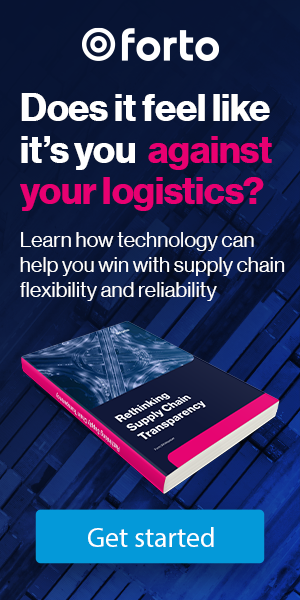Over the last few weeks at Freighthub, we’ve been working diligently on the release of features to make your freight shipping experience even more seamless and transparent. The latest round of features we’ve released focuses on saving you time, improving your origin side visibility and giving you more control of the shipping process. Log into your account to test them out yourself! Not a FreightHub customer yet? You can create your free account here.
#1 – Booking Templates
Many of you make similar bookings on a regular basis. We know that having to input the same booking information about destination or origin over and over again can be tedious and time consuming. That’s why we’ve created Booking Templates.
The Booking Templates feature allows you to fill in and create templates for shipments that are recurrent in origin, destination, cargo type and transport mode. All you have to do is define or request a single shipment from a supplier or a given port to your warehouse. Then, just save it for re-use as a template in future. You can also pre-configure any additional services you tend to request with your Booking Templates.
- Access Booking Templates by clicking the dropdown button the “Request Quote’ button of the top bar menu, where you can view existing templates or create your first one.
- Selecting an existing booking template will automatically prompt a new quote request with most of the information you pre-configured already displayng
- To see all your Booking Templates, create new ones or amend settings, just click the small cog icon.
For more information on Booking Templates, how to create them and edit permissions, check out this article.
#2 – Supplier Booking
We know that it can sometimes be tricky to have accurate visibility of your goods when they’re near the point of origin. Sometimes cargo ready dates turn out to be inaccurate or the flow of overall communication between your logistics team and supplier may be slower than you’d like. This can be frustrating when it increases the chance of rollover, results in additional costs or leads to delays for your customers. However, with the release of our supplier booking feature, we’re happy to announce that you’ll now have much more visibility over your goods while they’re near origin.

The feature allows you to invite external suppliers to your FreightHub account and enables them to make booking requests on your behalf, which you can then approve. Suppliers have severely limited access to the account and will not be able to see any information about the company, such as documentation, non-relevant Shipments (that aren’t related to the supplier in question) or conversations with the FreightHub team. So you can have full peace of mind when it comes to protecting your data.
To get started with Supplier Booking check out this article for more information or log straight into your FreightHub account to set it up.
#3 – Directory
The last exciting feature we’d like to tell you about is Directory, which we’ve designed to save you time and visualize your global supply chain more effectively. You can now save important addresses and contacts for your business, making it easier to input that information in future or retrieve key contact details.

You can access Directory from the left-hand side bar of your FreightHub platform. The main page will display all the information about your Directory. When you load the feature for the first time, you’ll already find your billing address and customs information stored as part of your organisation (explained below):
Directory is split into:
- Organisation: Company entities, assigned contacts, locations, customs settings and billing information
- Locations: Office addresses, warehouses, sea ports, airports etc.
- Contacts: Relevant contacts within your organization and their details
The information stored in your directory can then easily be used when requesting a new quote or creating a booking template.
Simply log into your FreightHub account to start using this feature. Alternatively, check out this article, if you want more information on how to get started with Directory.
You want to test those new features? Then log into your FreightHub Account now!
Beta Tester Needed
Well, that’s it for this release update, but stay tuned… we have more features coming up including a beta of our new and improved Advanced Shipment view.
If you’d like to take part in the beta for this feature, let us know by clicking here and hitting send after inserting your customer ID, and we’ll be in touch to let you know if you’ve been selected.